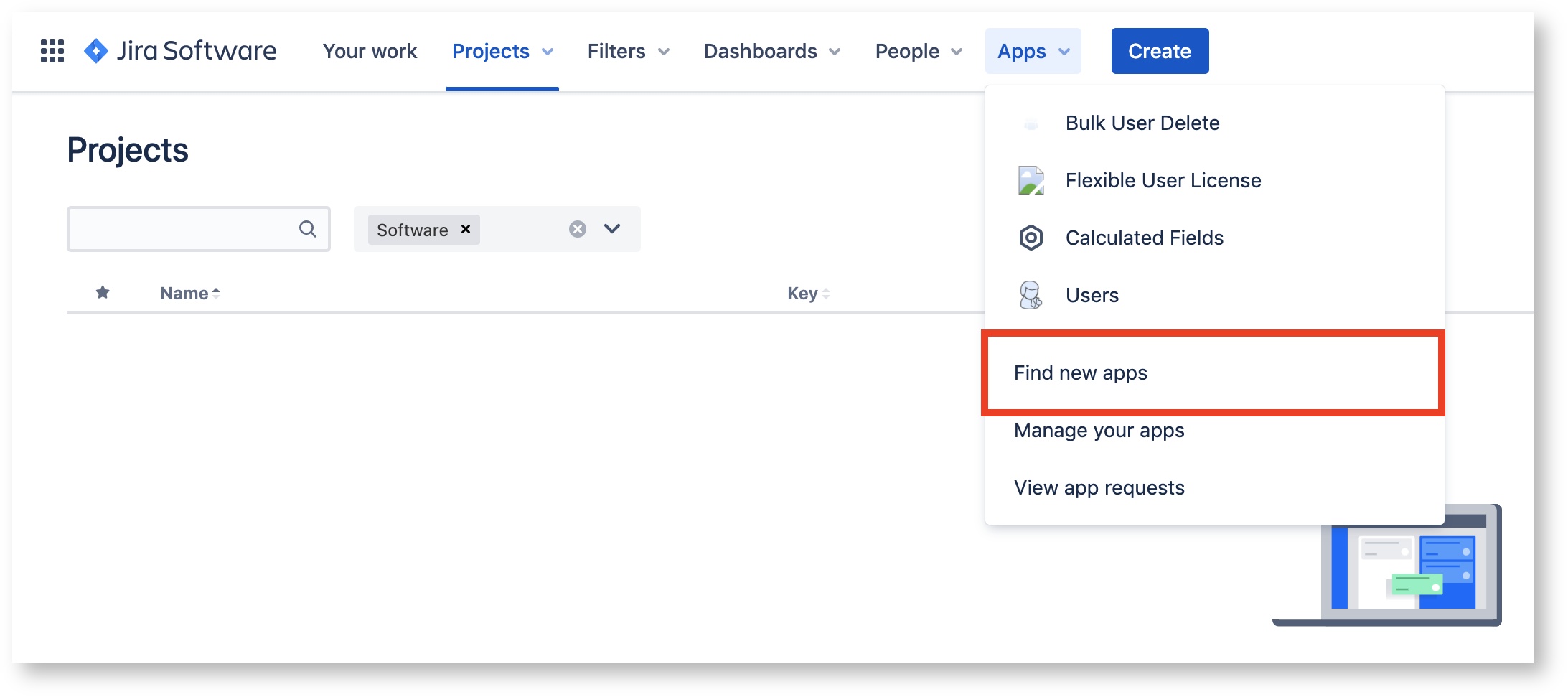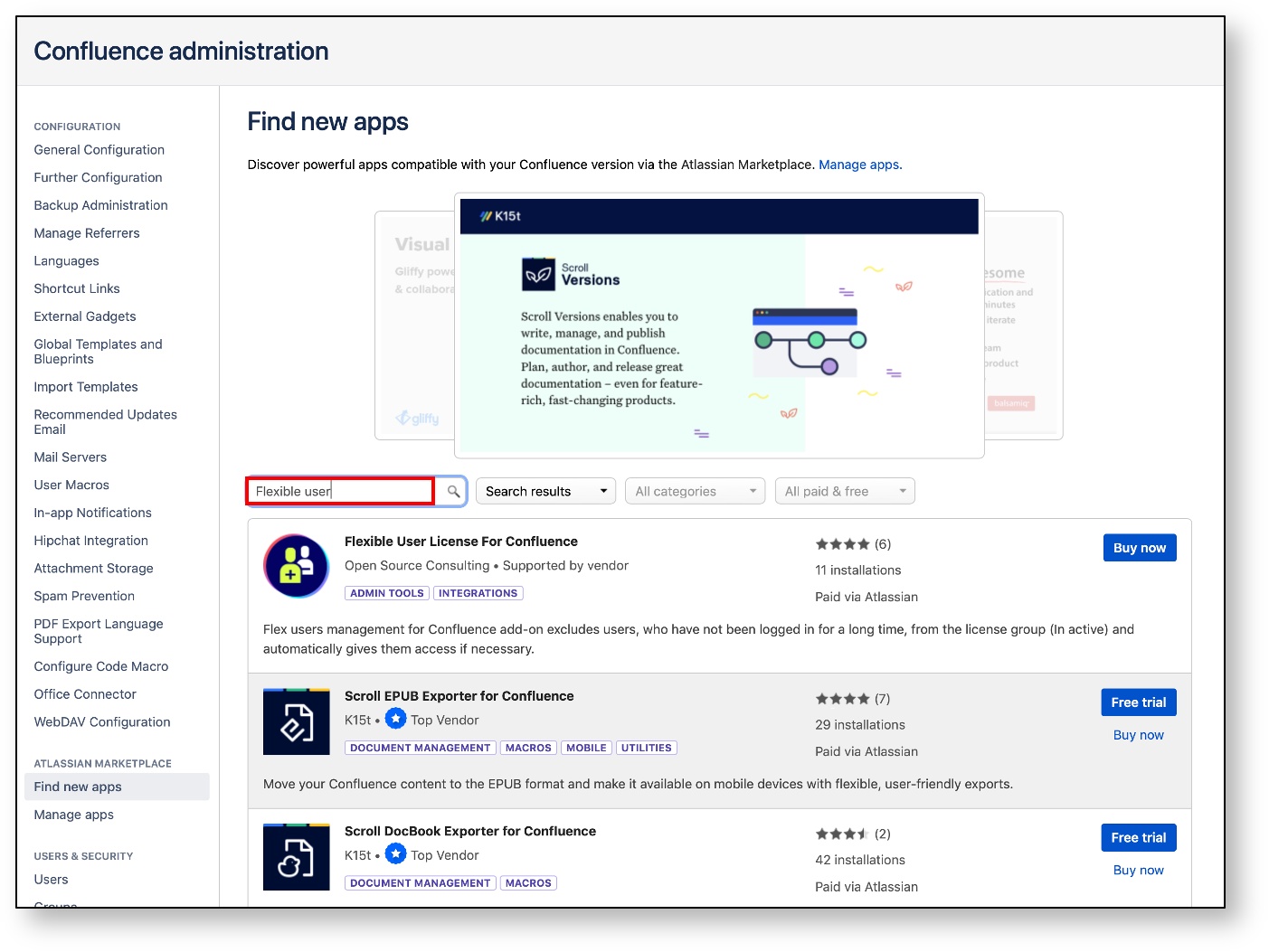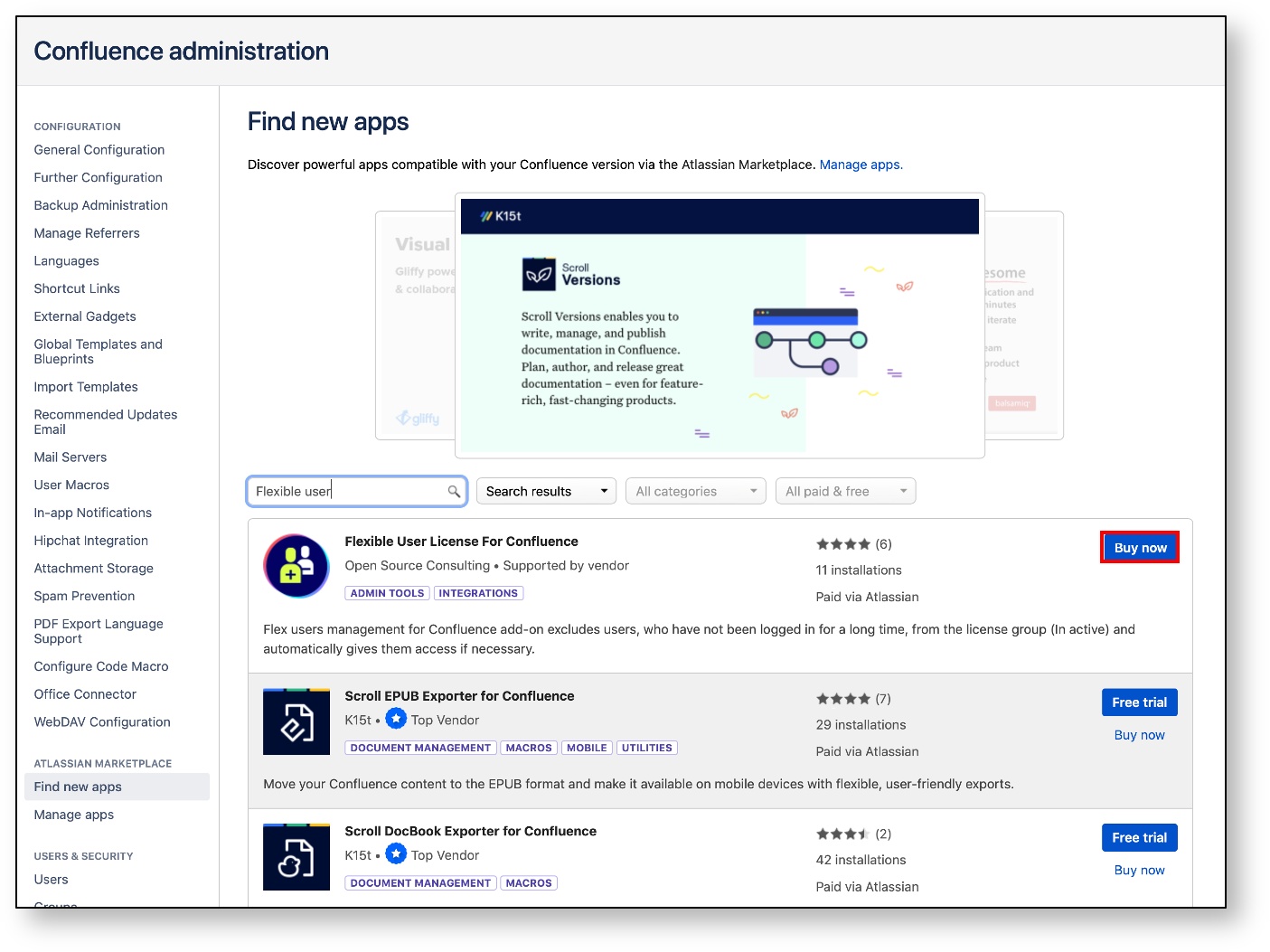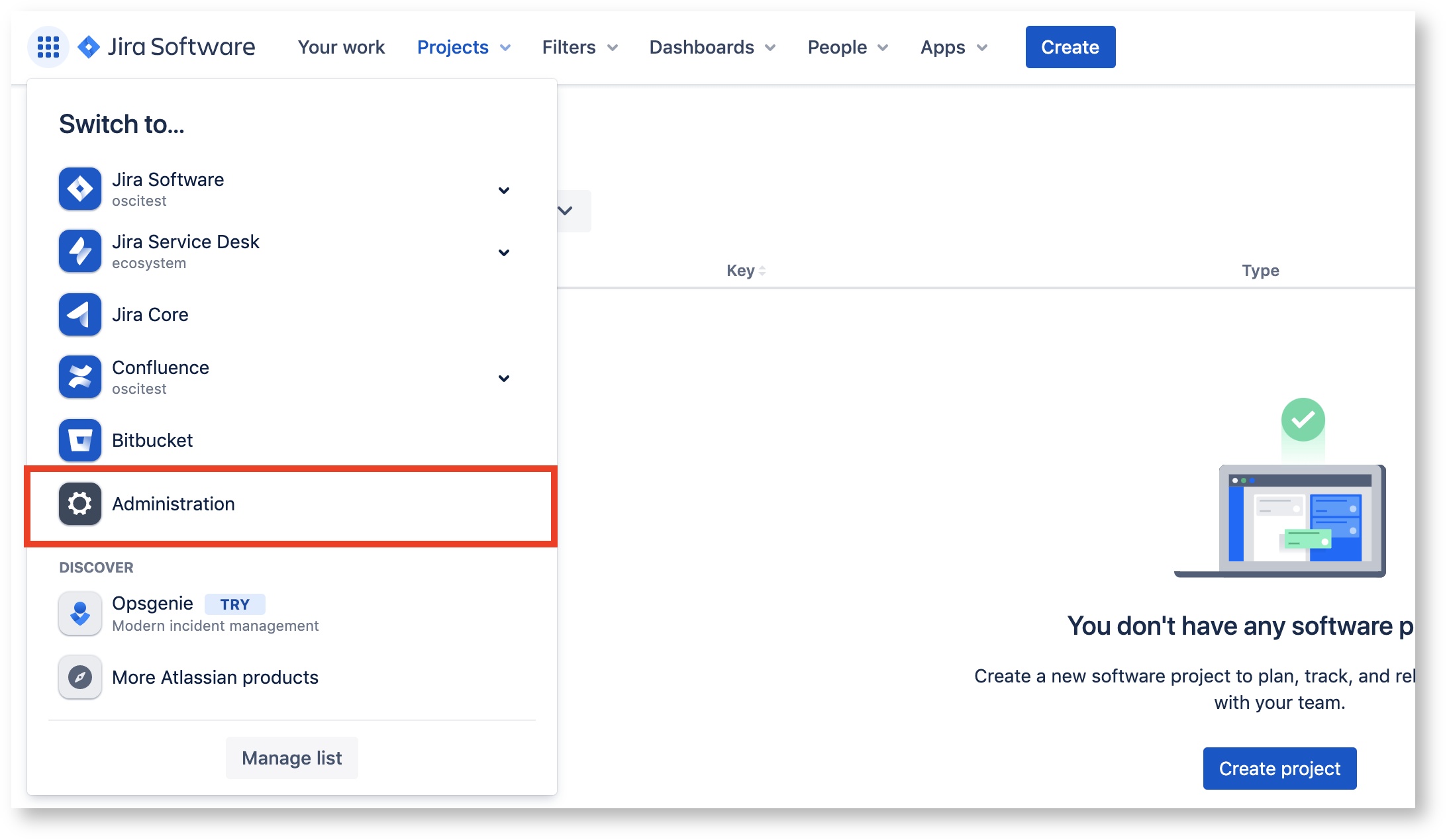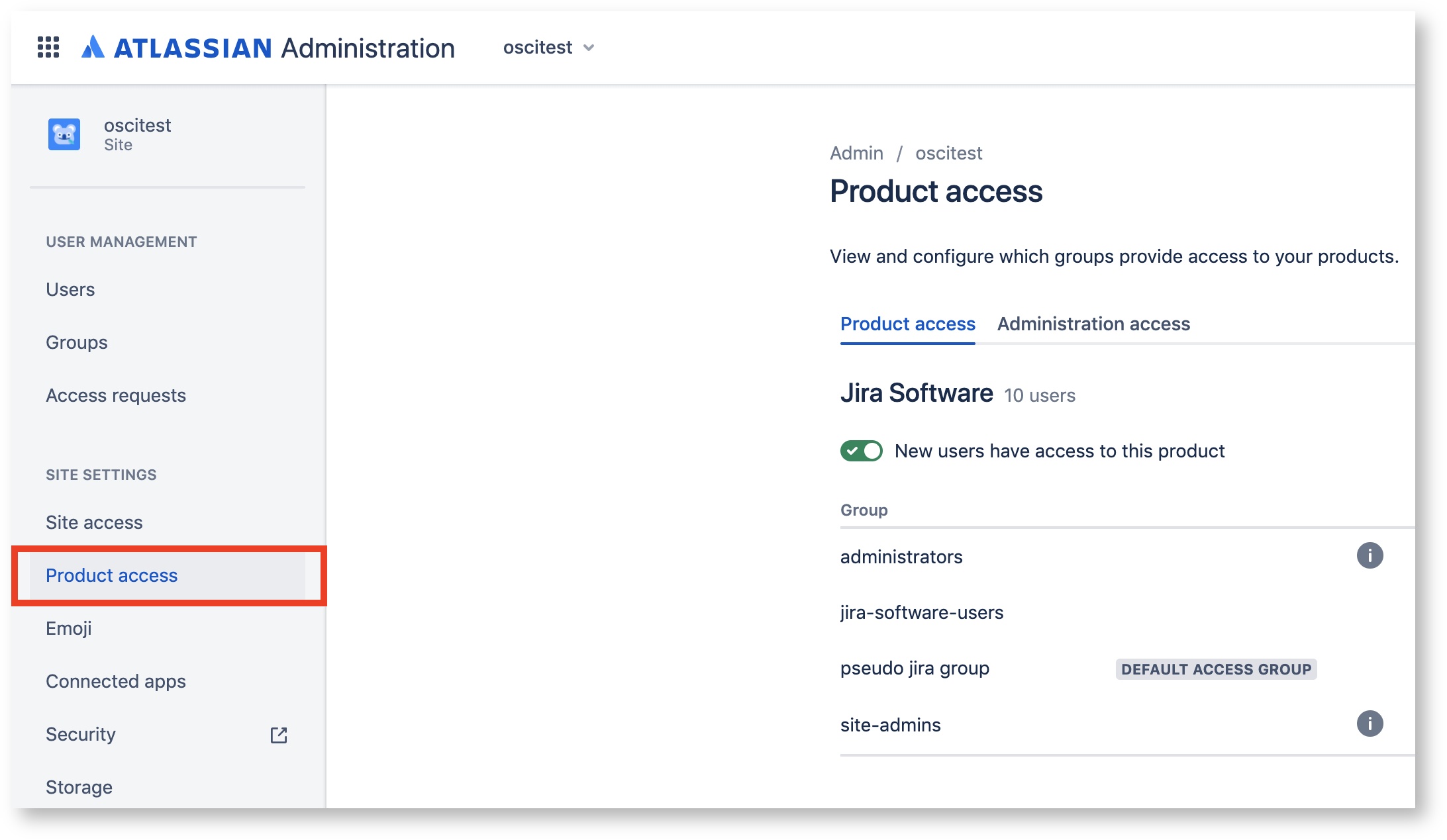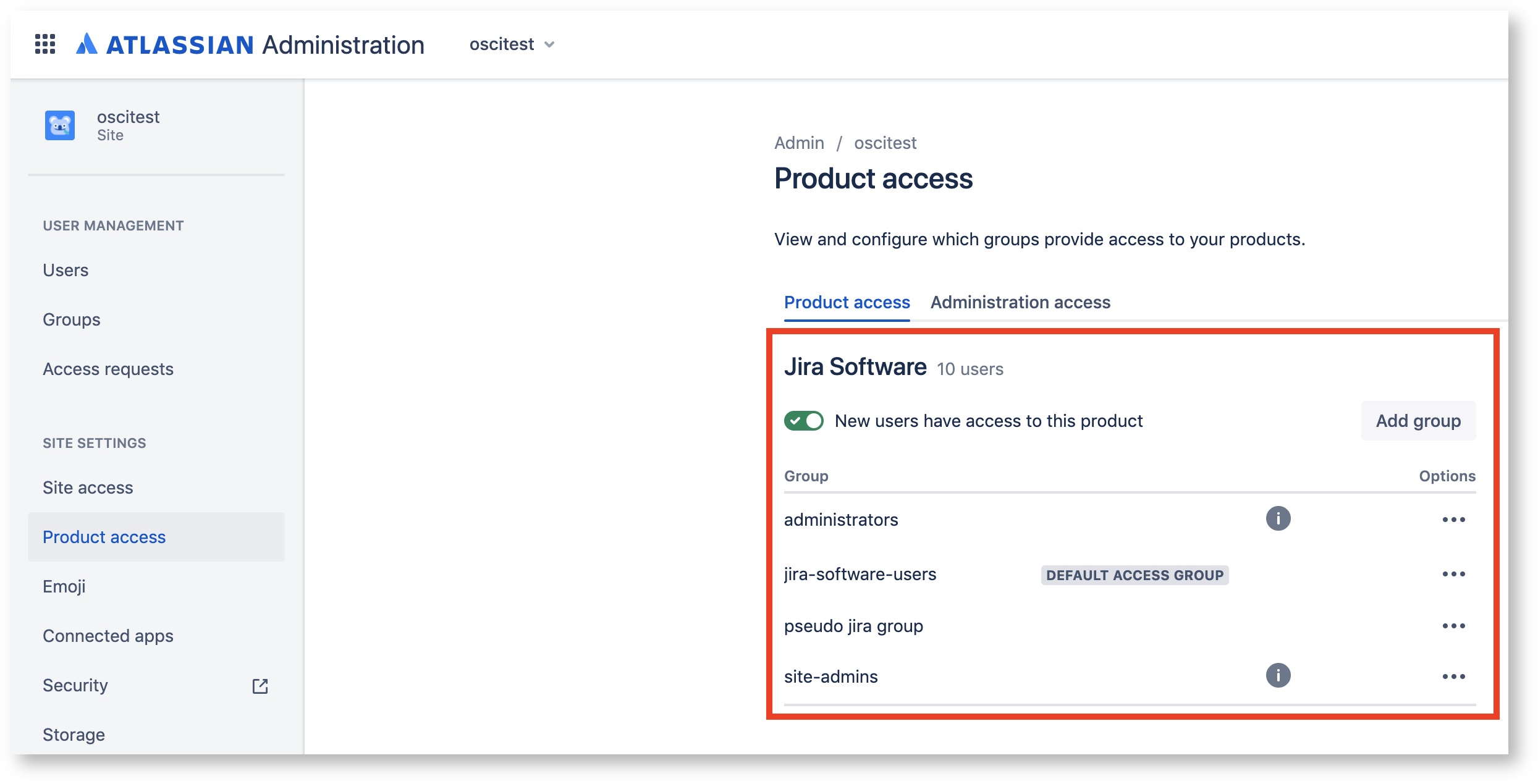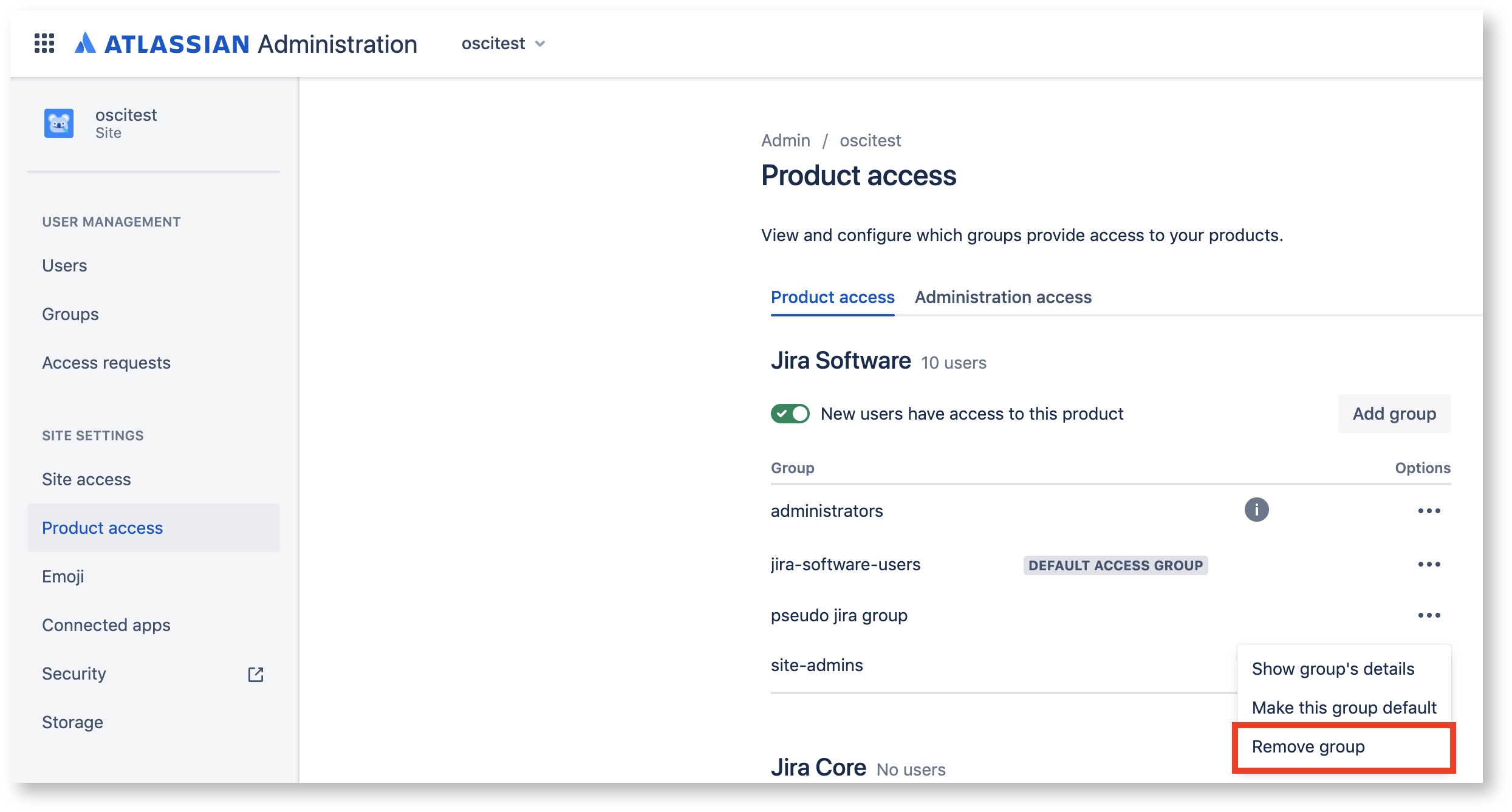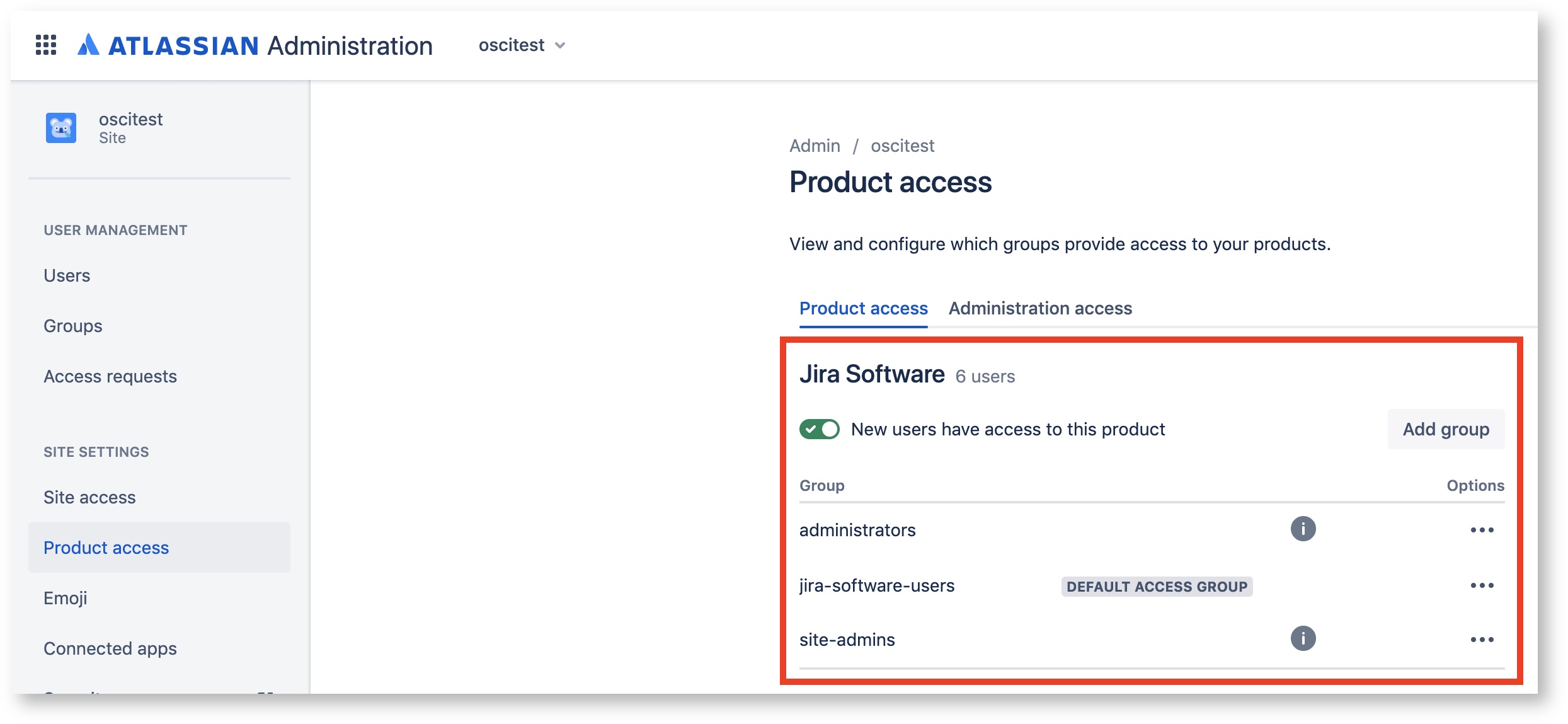/
b. Installation and Configuration(Cloud Ver.)
b. Installation and Configuration(Cloud Ver.)
This section Introduces how to install and configure Flexible User License.
Contents
, multiple selections available,
Related content
Cloud Flexible User License
Cloud Flexible User License
Read with this
i. Configuration(Cloud Ver.)
i. Configuration(Cloud Ver.)
Read with this
2. Installation and Configuration(Cloud Ver.)
2. Installation and Configuration(Cloud Ver.)
Read with this
d. Summary(Cloud Ver.)
d. Summary(Cloud Ver.)
Read with this
English Manual
English Manual
Read with this
English Manual(Jira)
English Manual(Jira)
Read with this
Copyright © 2020 Open Source Consulting, Inc. All Rights Reserved.