f. User Management(Cloud Ver.)
윤보영
Owned by 윤보영
Group Mapping consists of 'User Search' and 'Check Group Assignment'.
내용
f.1 User Search
- Depending on your options, enter the username or group name you want to see in the search box. You can choose how to search by changing the options.
- Users: Search by displayName among all users registered in Jira
- Group: Search all groups belonging to Jira and output all users belonging to the group in a list
- Remove List: Displays users deleted through the automatic deletion scheduler as a list.
- Users: Search by displayName among all users registered in Jira
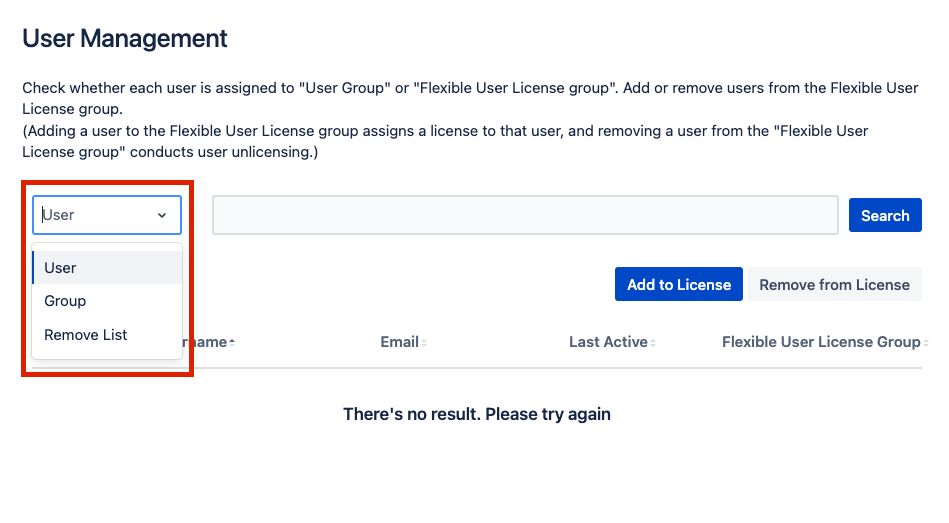
2. The table shows the user's last activity time. and If the user exists in the group, it will be displayed as 'assigned', if not, it will be displayed as 'unassigned'.
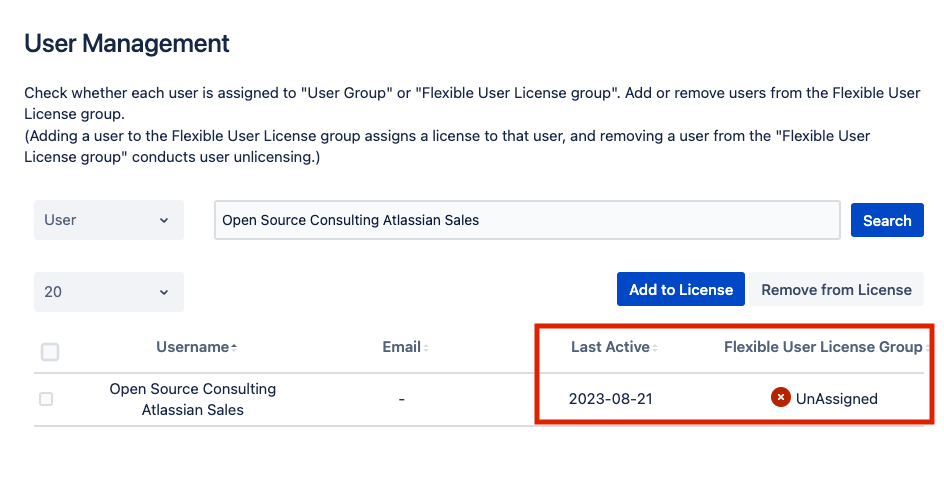
f.2 Check Group Assignment
After selecting the user you want to add or delete to the license group with the checkbox, click the “Add to License” button if you want to add them to the license group. If you want to delete from the license group, click the “Remove from License” button.
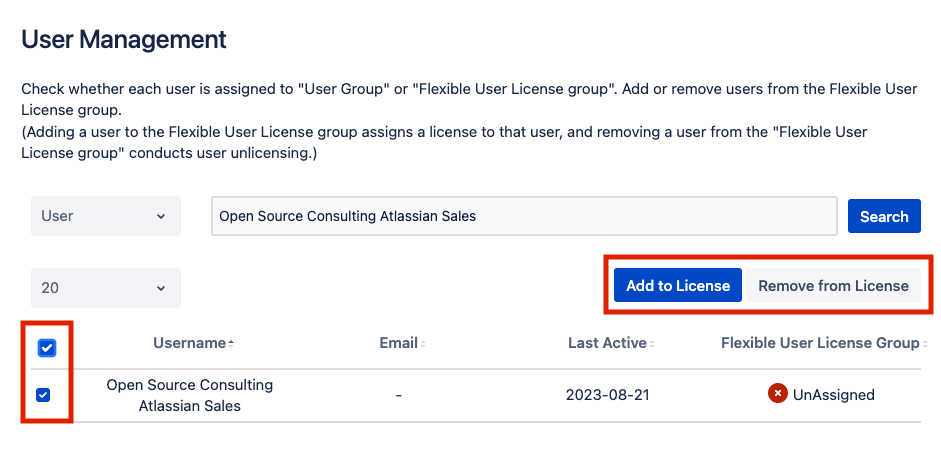
Copyright © 2020 Open Source Consulting, Inc. All Rights Reserved.