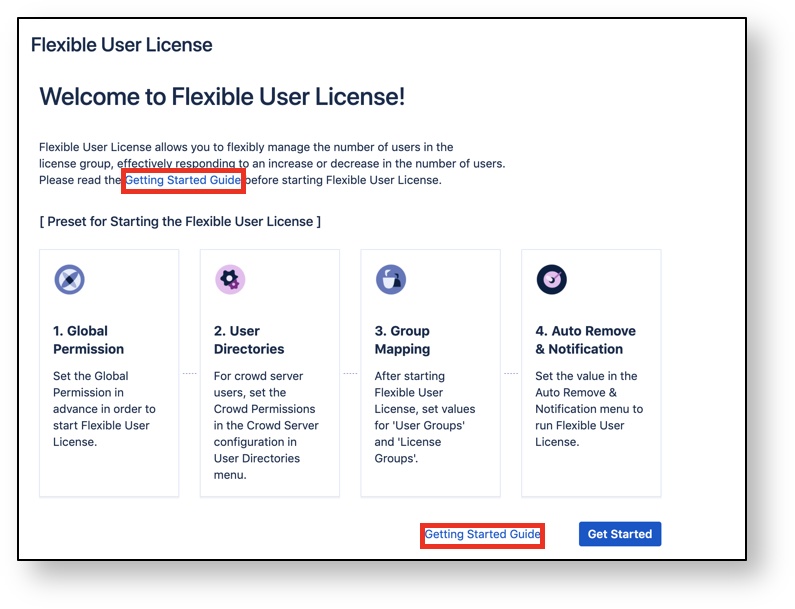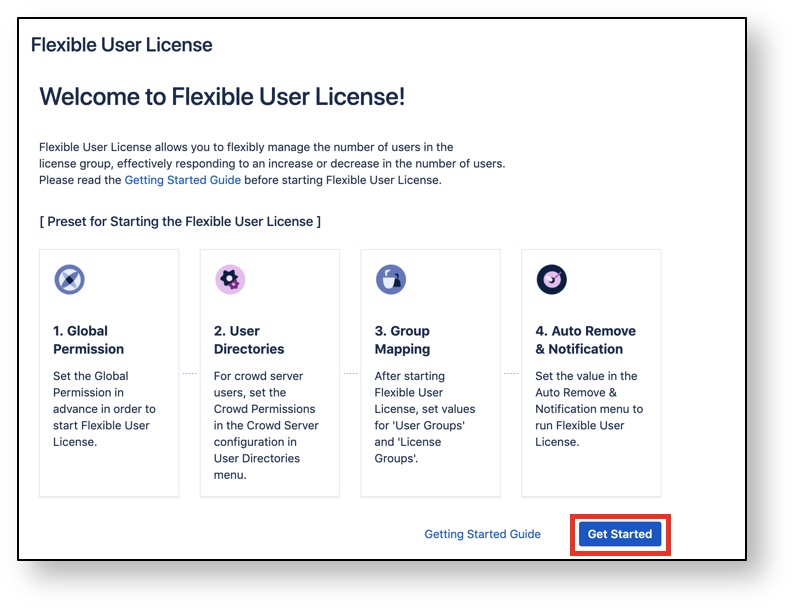/
[v2.5] 3. Guide Page
[v2.5] 3. Guide Page
, multiple selections available,
Related content
[v2.5] 2. Installation and Configuration
[v2.5] 2. Installation and Configuration
Read with this
[v2.5] 4. Summary
[v2.5] 4. Summary
Read with this
[v2.5] 6. Auto Remove and Notification Setting
[v2.5] 6. Auto Remove and Notification Setting
Read with this
[v2.5] 5. Group Mapping
[v2.5] 5. Group Mapping
Read with this
English Manual
English Manual
Read with this
Copyright © 2020 Open Source Consulting, Inc. All Rights Reserved.