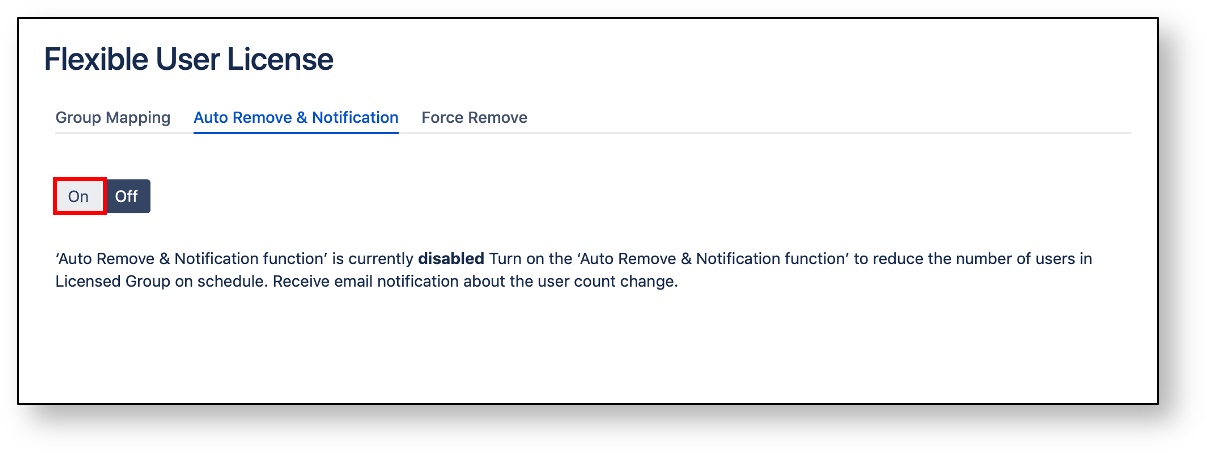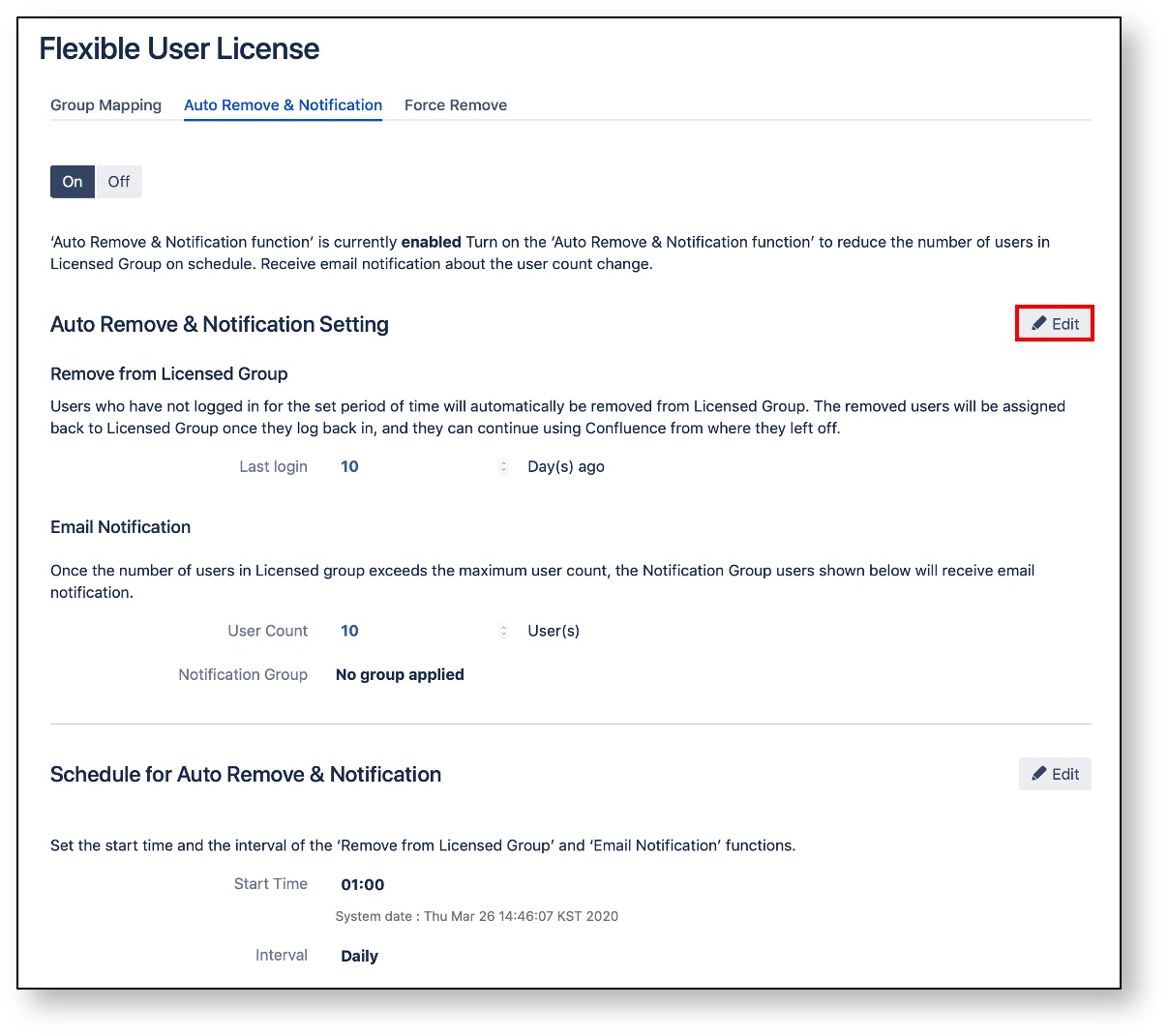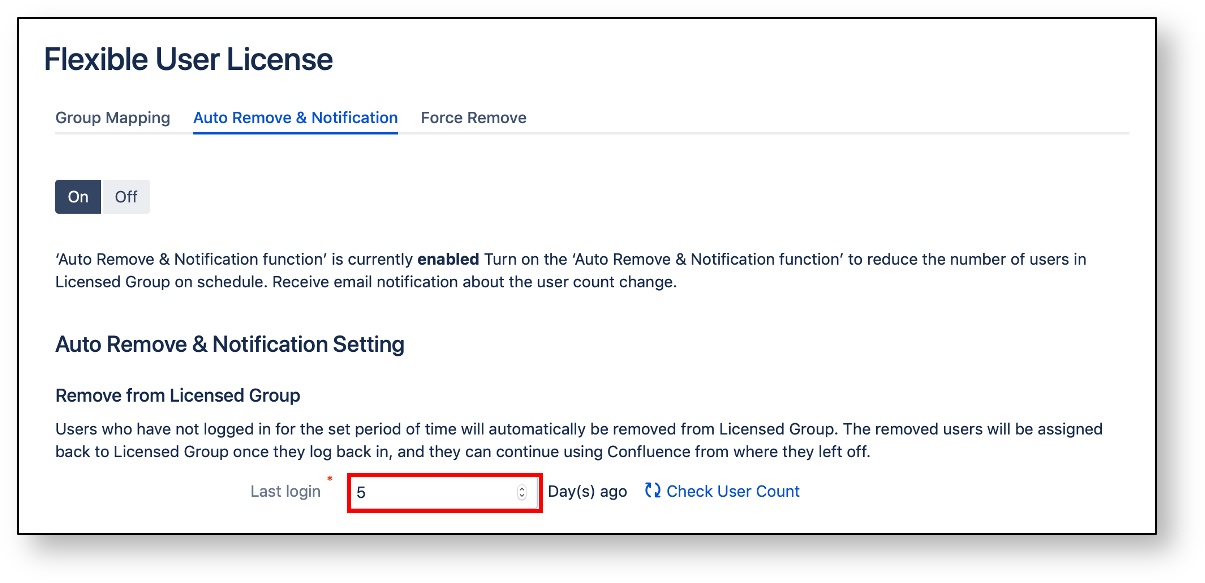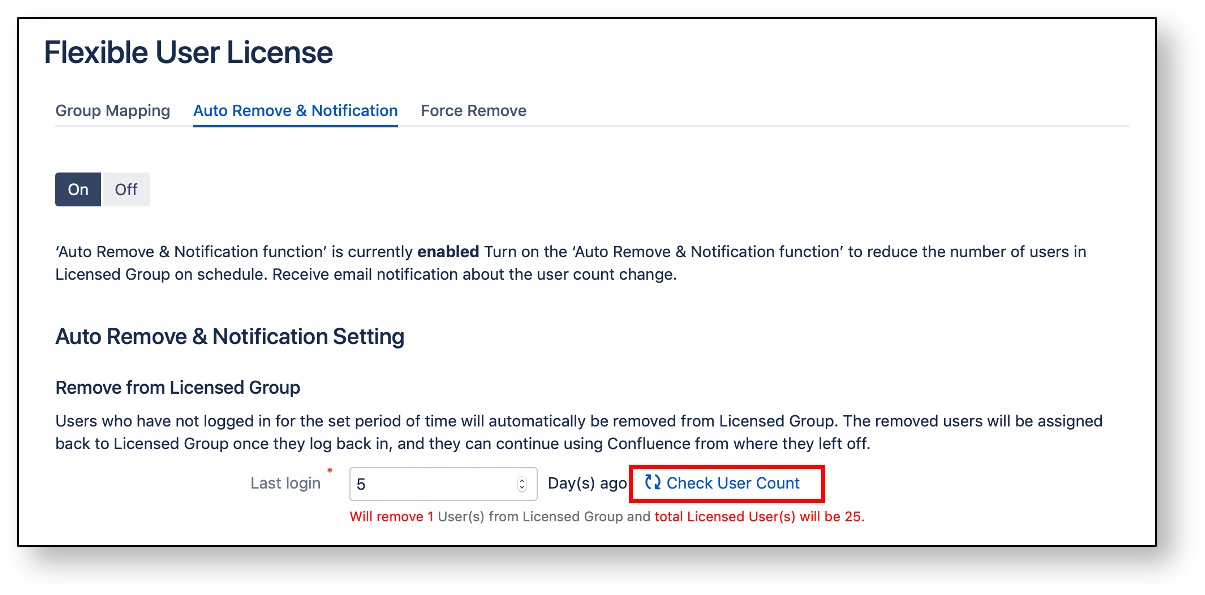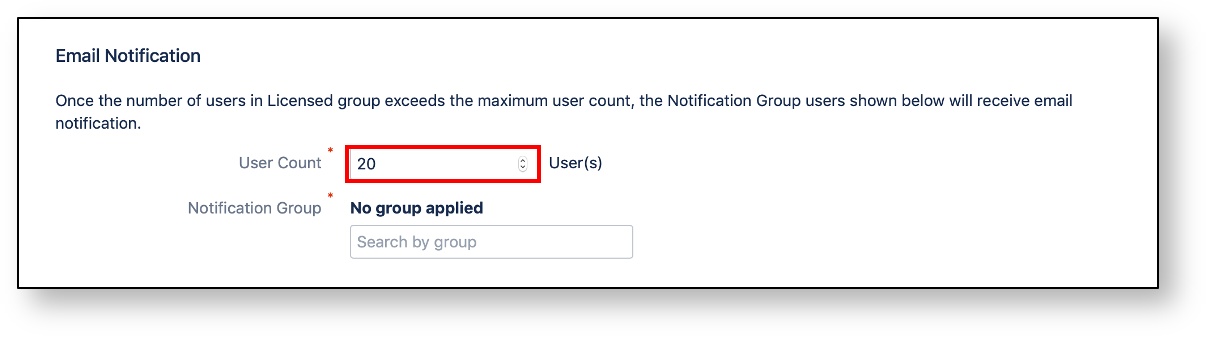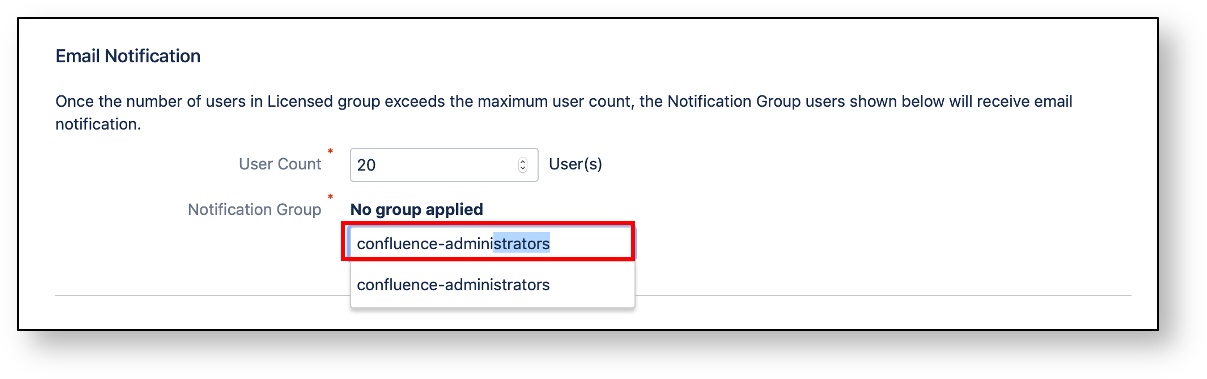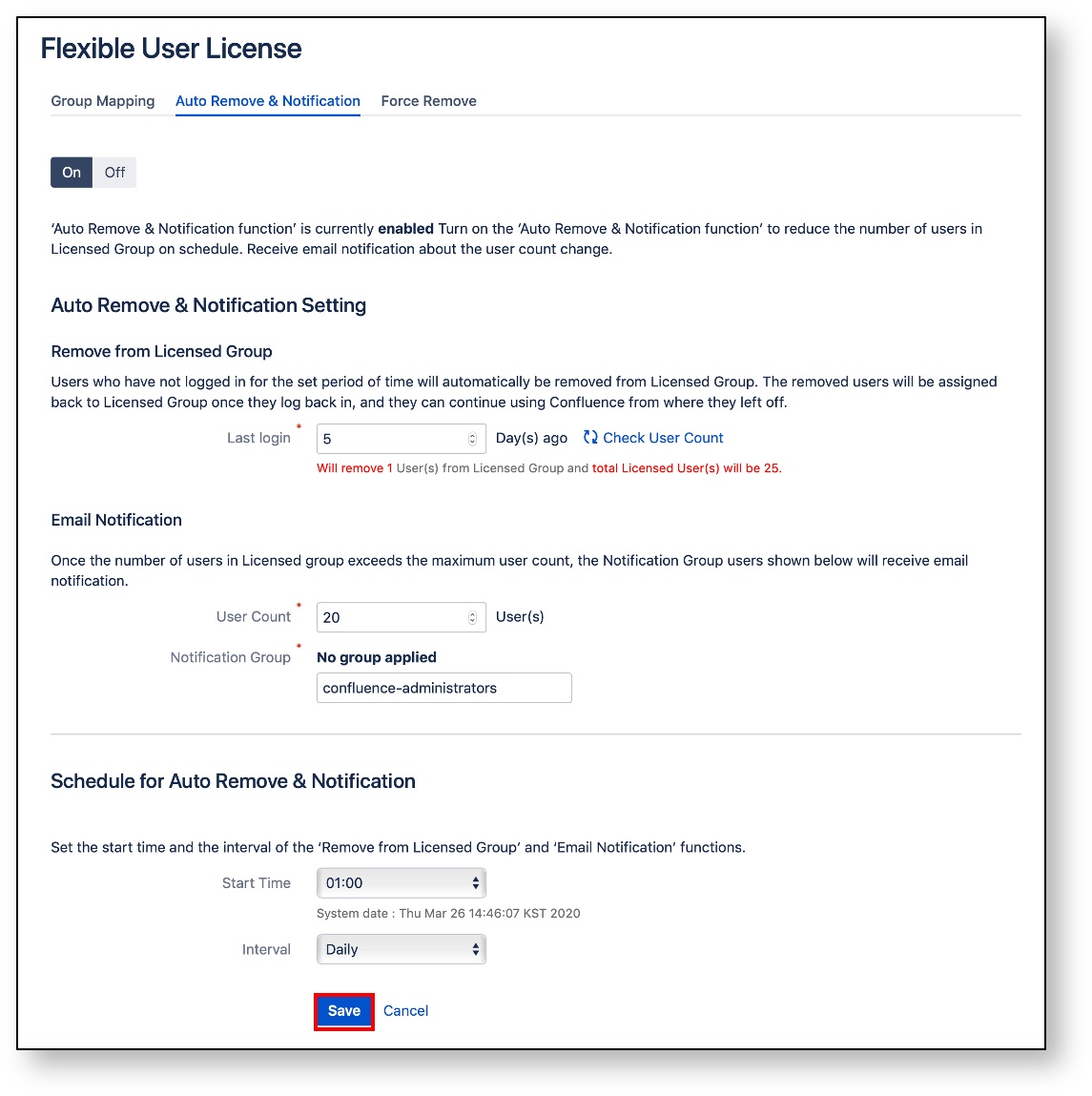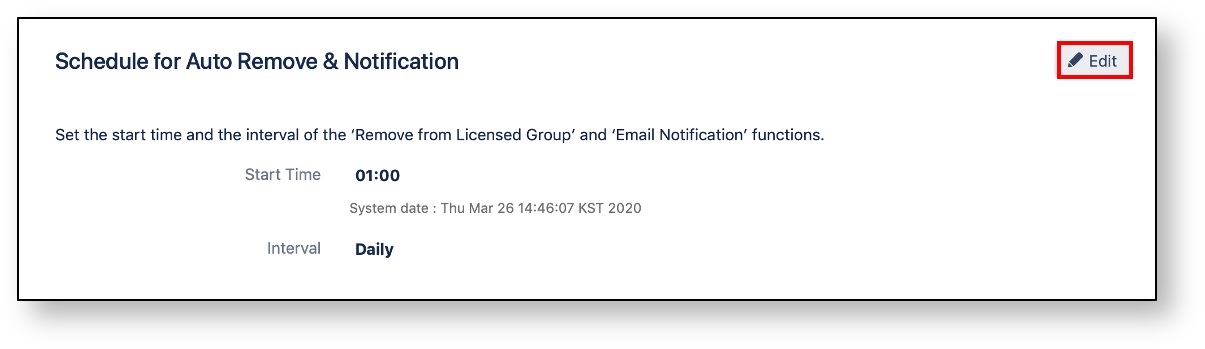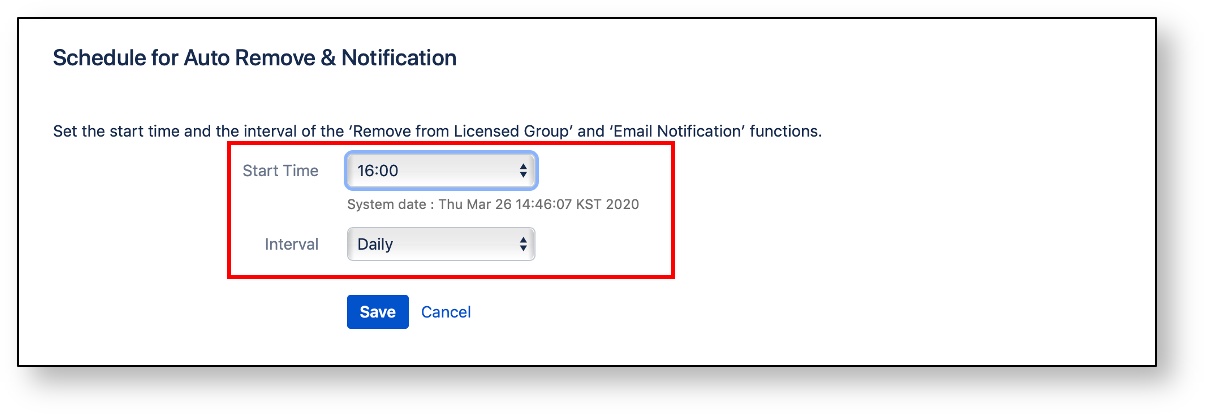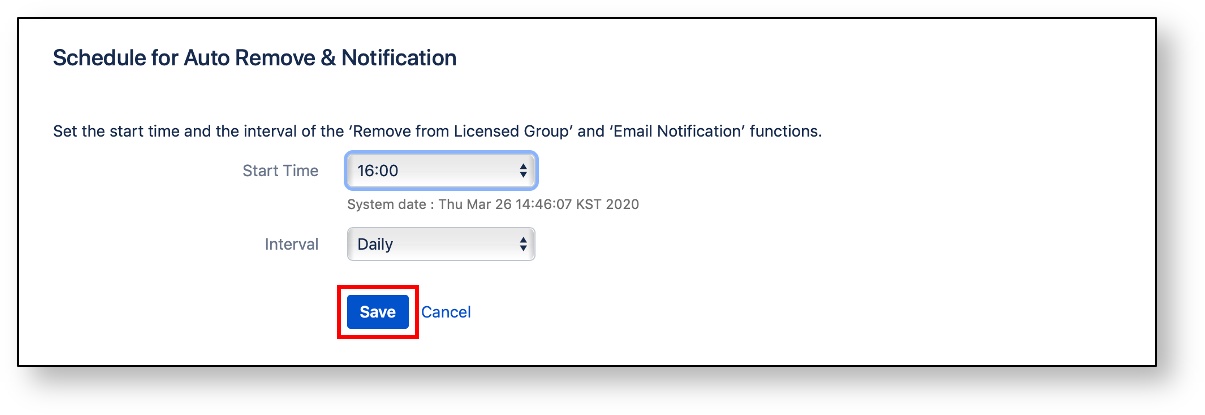/
[v2.5] 6. Auto Remove and Notification Setting
[v2.5] 6. Auto Remove and Notification Setting
, multiple selections available,
Related content
[v2.5] 5. Group Mapping
[v2.5] 5. Group Mapping
Read with this
[v2.5] 2. Installation and Configuration
[v2.5] 2. Installation and Configuration
Read with this
[v2.5] 7. Force Remove
[v2.5] 7. Force Remove
Read with this
[v2.5] 4. Summary
[v2.5] 4. Summary
Read with this
v2.1.0 Release Note
v2.1.0 Release Note
Read with this
[v2.5] 7. 강제 삭제 실행
[v2.5] 7. 강제 삭제 실행
Read with this
Copyright © 2020 Open Source Consulting, Inc. All Rights Reserved.