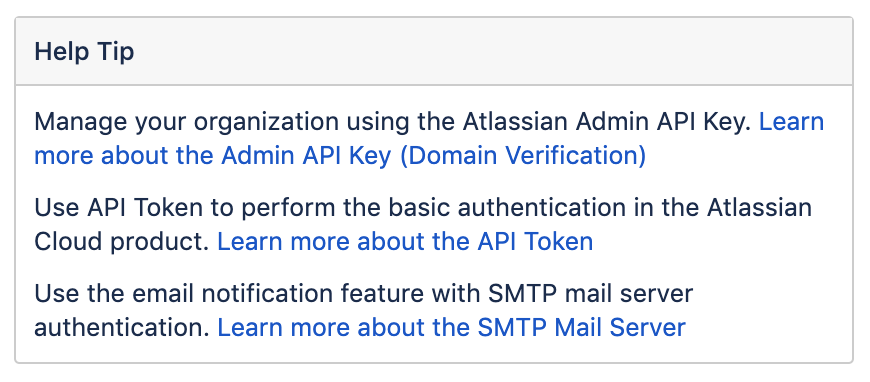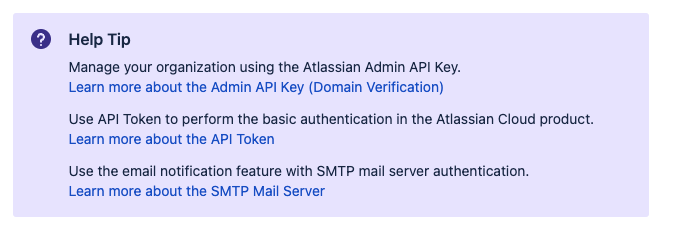Versions Compared
Key
- This line was added.
- This line was removed.
- Formatting was changed.
In [Configuration], enter and save the API information and
Access Group required to run the Flexible User License.
API information must be entered in order to use the functions of the Flexible User License.
Access Group must be entered in order to manage users of groups with access authority.
The Configuration menu proceeds as follows.
1. To set API information and Administrator SMTP mail server information, you must verify the domain. Clicking on the 'Verify Domain' button in the pop-up window will take you to the domain verification page. After verifying domain, the pop-up no longer appears when the administrator API key is registered.
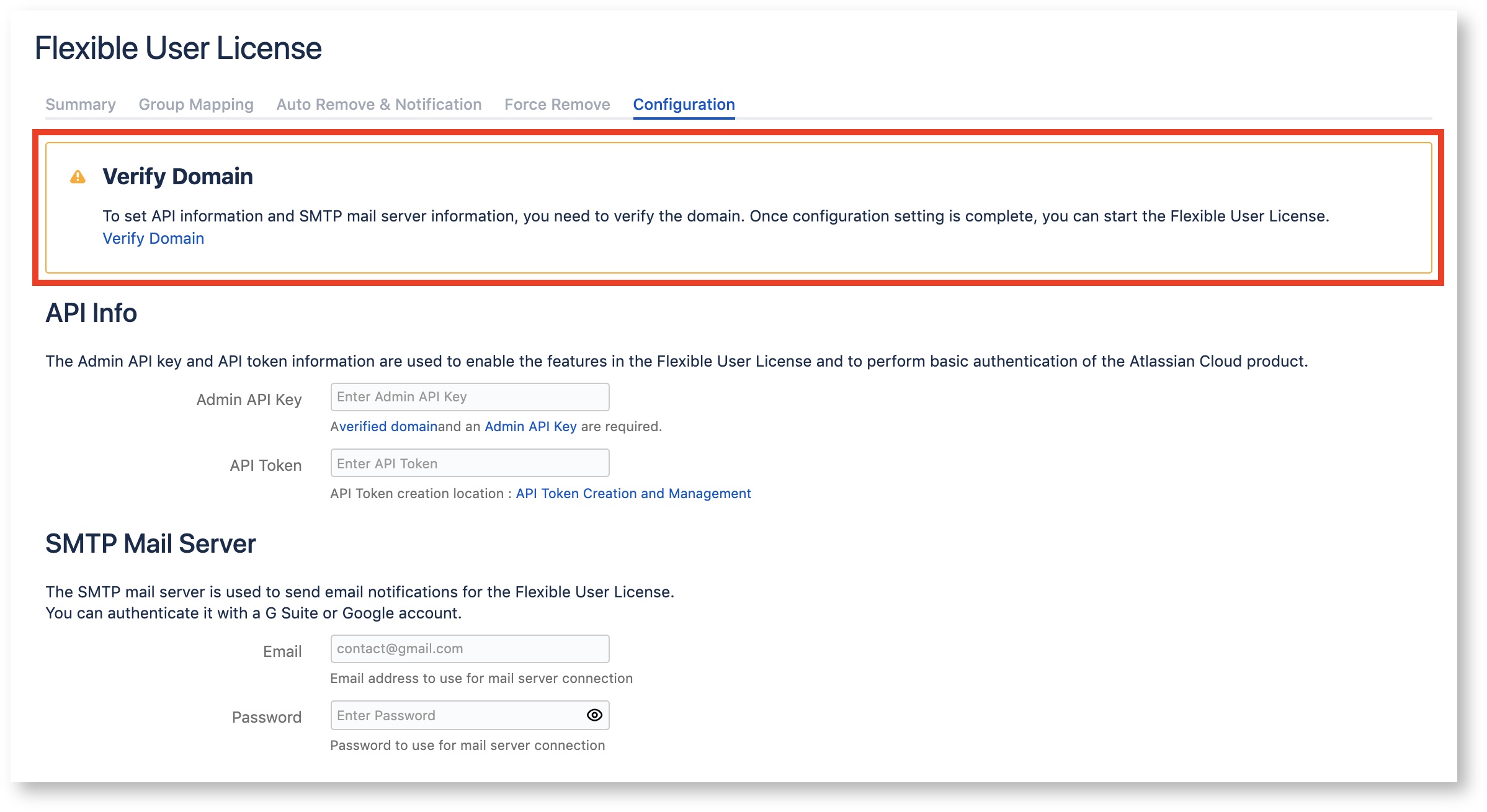 Image Removed
Image RemovedClick the [Edit] button for setting.
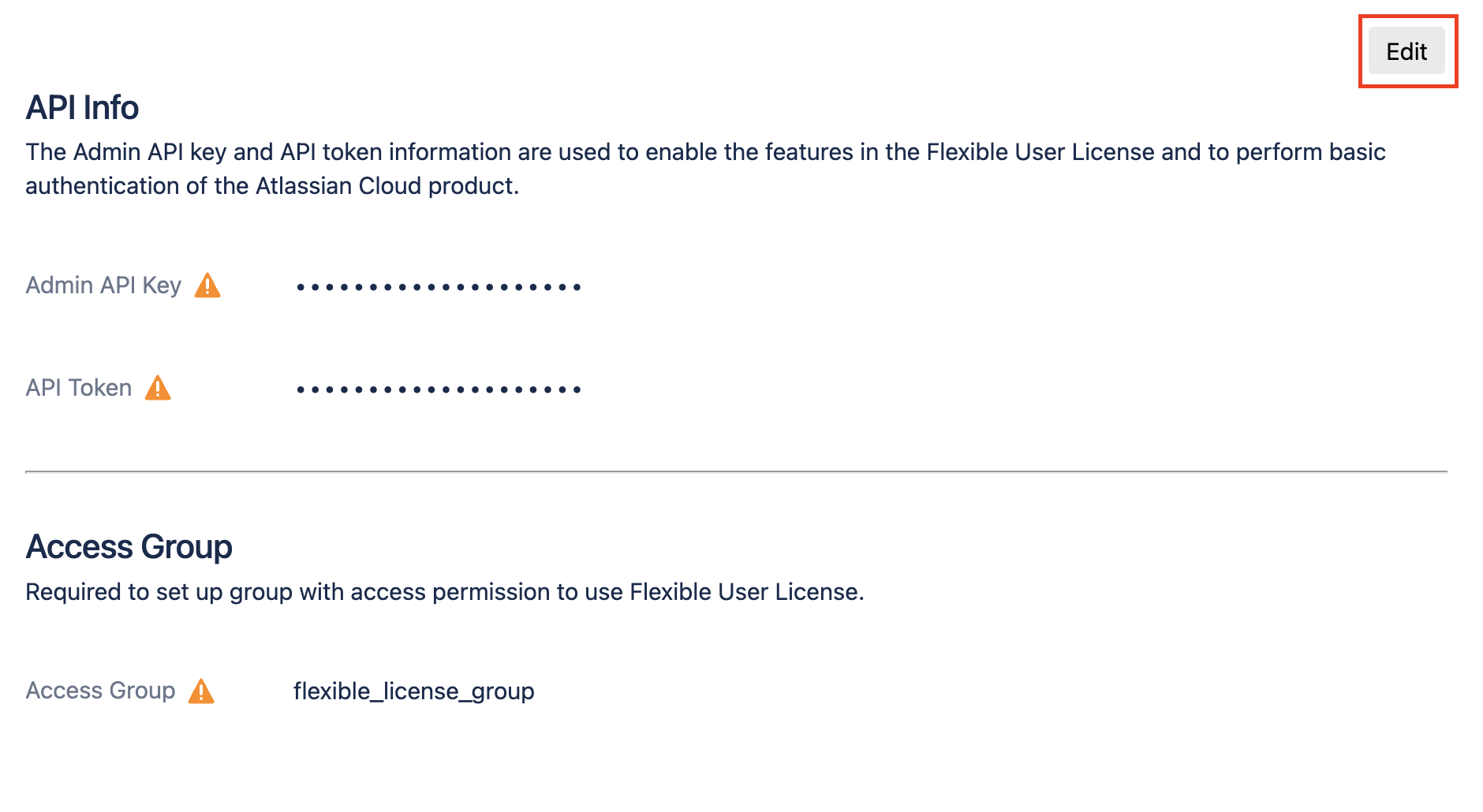 Image Added
Image Added
2. Enter the Admin API Key and API token. If you don't have Admin API Key or API Token yet, click 'Admin API Key' / 'API Token Creation and Management' button at the bottom to go to the creation page.
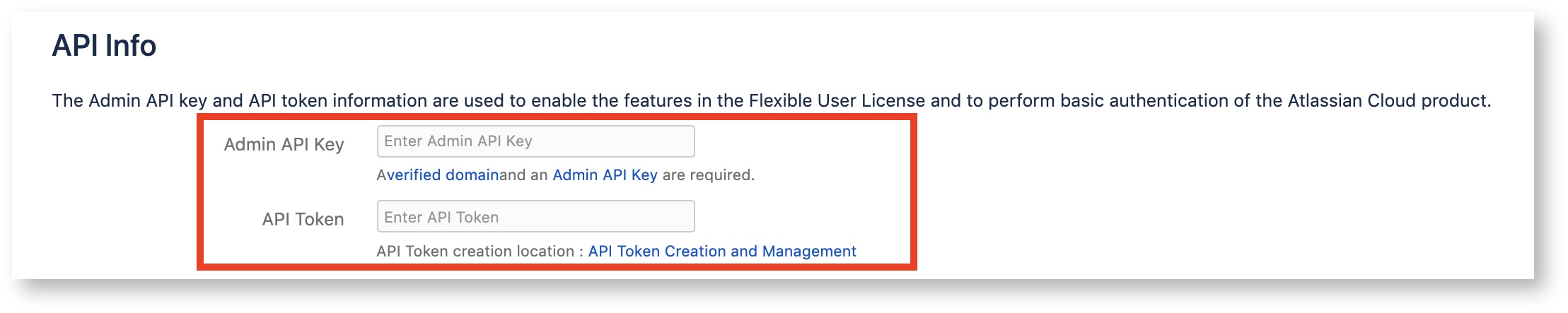 Image Removed
Image Removed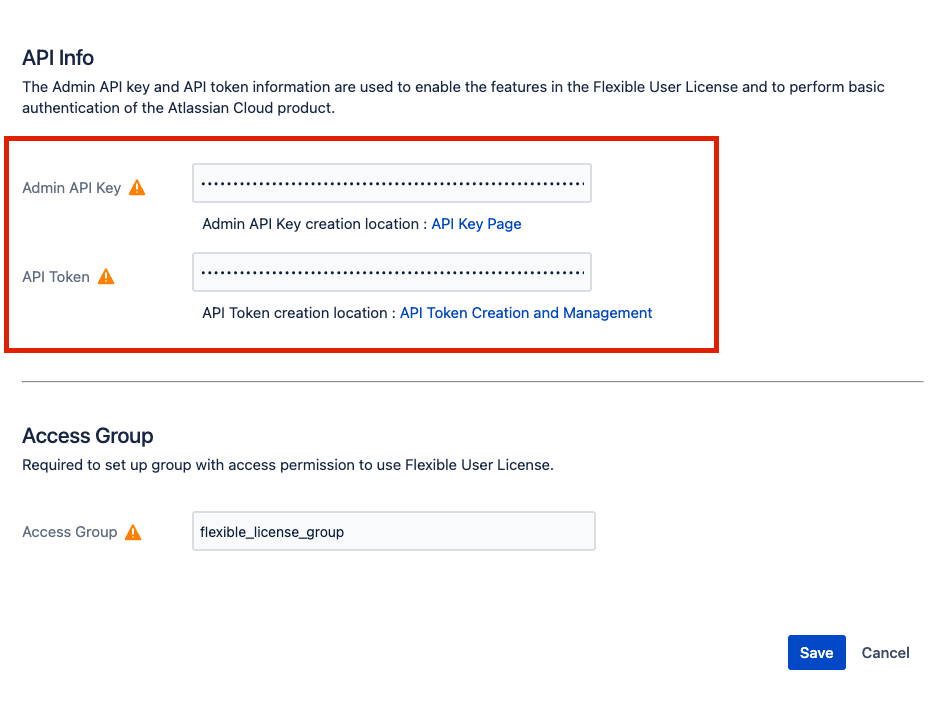 Image Added
Image Added
| Info |
|---|
Flexible User License 실행을 위해서는 API Key와 API Token 관리자 인증 정보가 필수적으로 필요합니다. |
3. In the SMTP Mail Server menu, enter your email and password. You can authenticate it with G Suite or Google account.
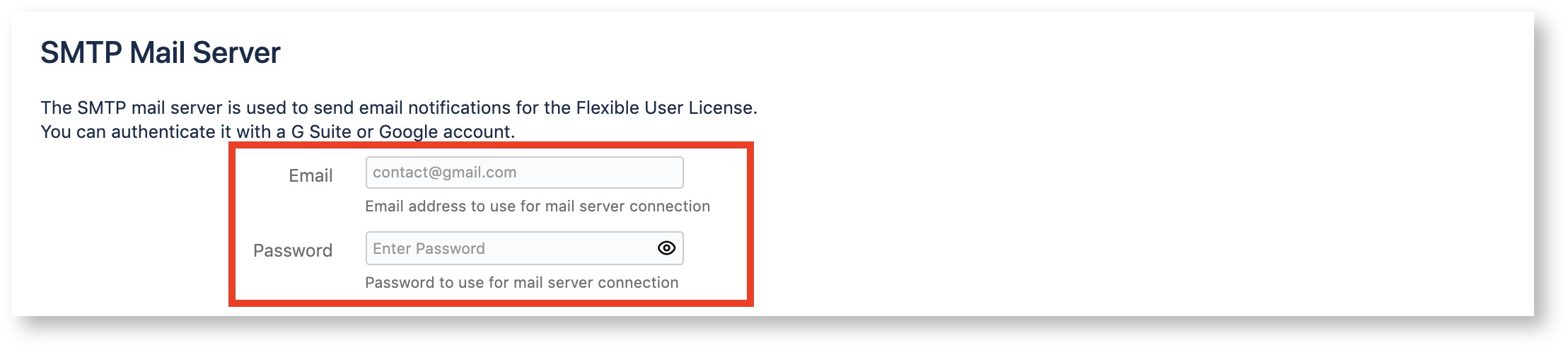 Image Removed
Image RemovedEnter the group with access authority as Access Group.
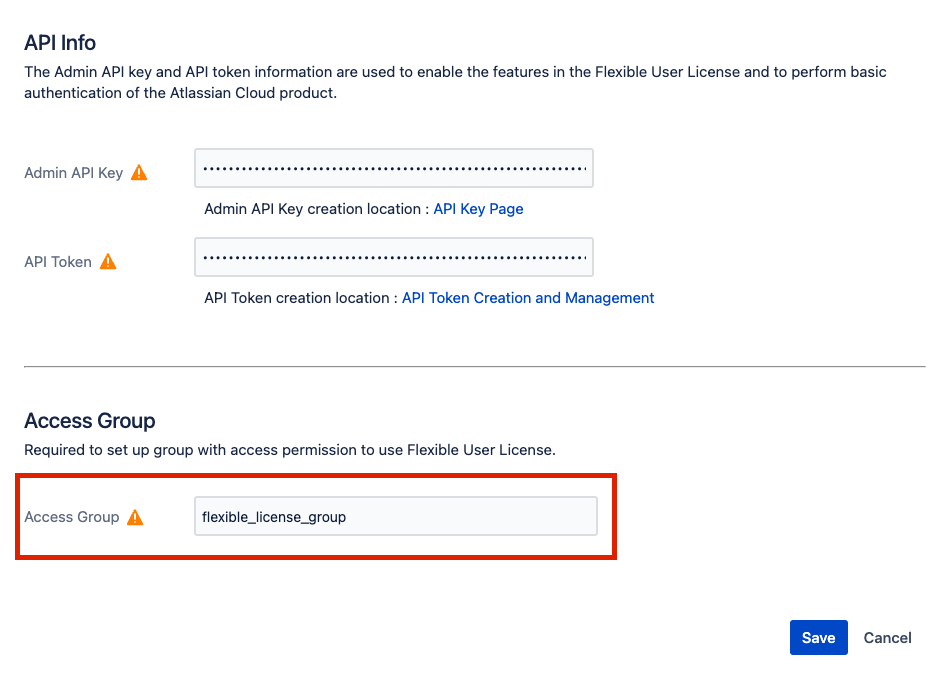 Image Added
Image Added
| Info |
|---|
If you need help registering Admin API Key / API Token / SMTP Mail Server information , please refer to the help link(see screen shot below) on the right.
|