8. Configuration(Cloud Ver.)
In [Configuration], enter and save the API information and Access Group required to run the Flexible User License.
API information must be entered in order to use the functions of the Flexible User License.
Access Group must be entered in order to manage users of groups with access authority.
The Configuration menu proceeds as follows.
1. Click the [Edit] button for setting.
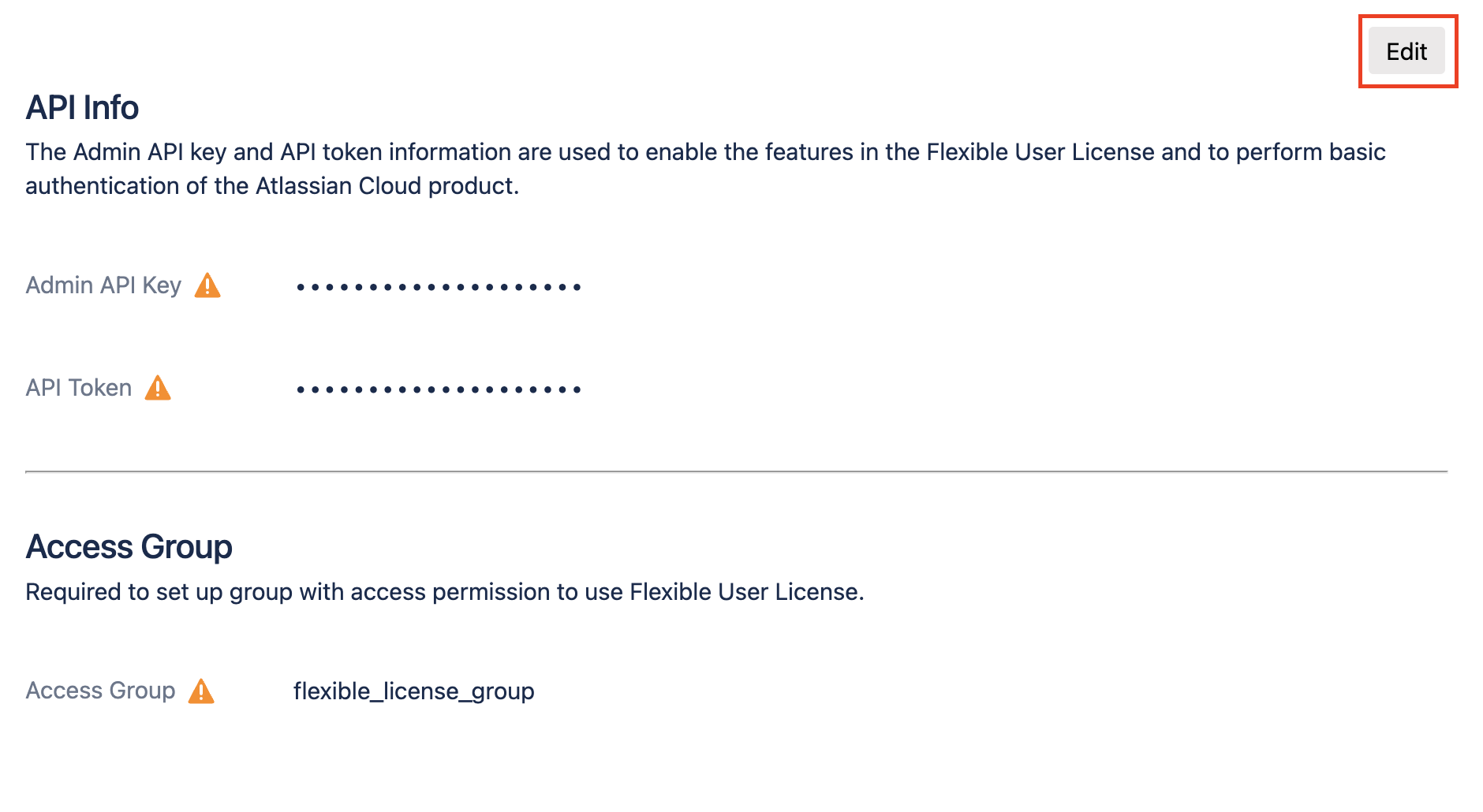
2. Enter the Admin API Key and API token. If you don't have Admin API Key or API Token yet, click 'Admin API Key' / 'API Token Creation and Management' button at the bottom to go to the creation page.
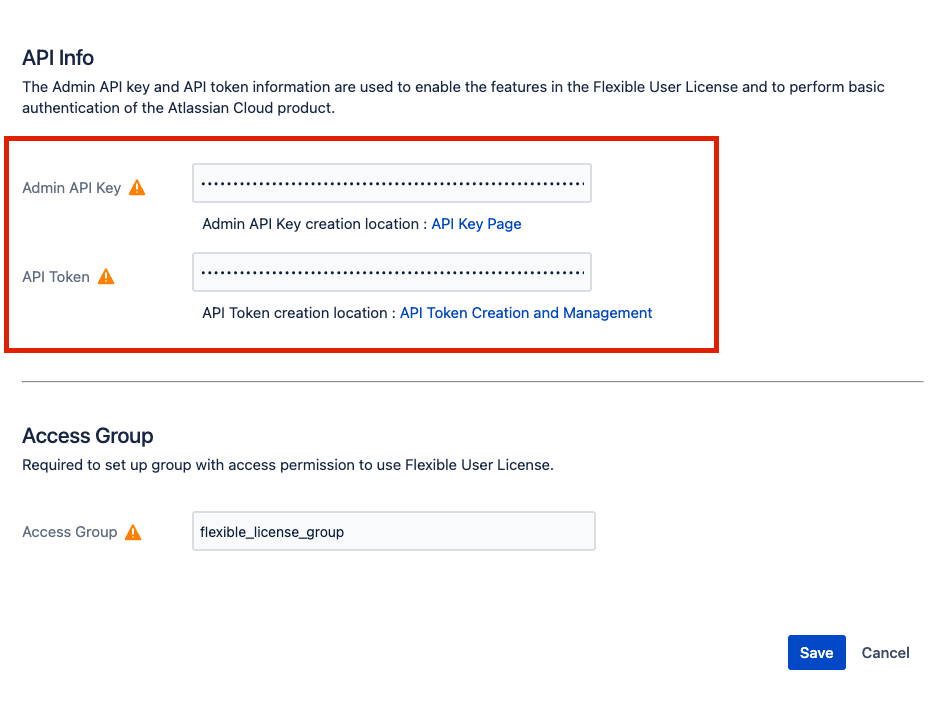
Flexible User License 실행을 위해서는 API Key와 API Token 관리자 인증 정보가 필수적으로 필요합니다.
3. Enter the group with access authority as Access Group.
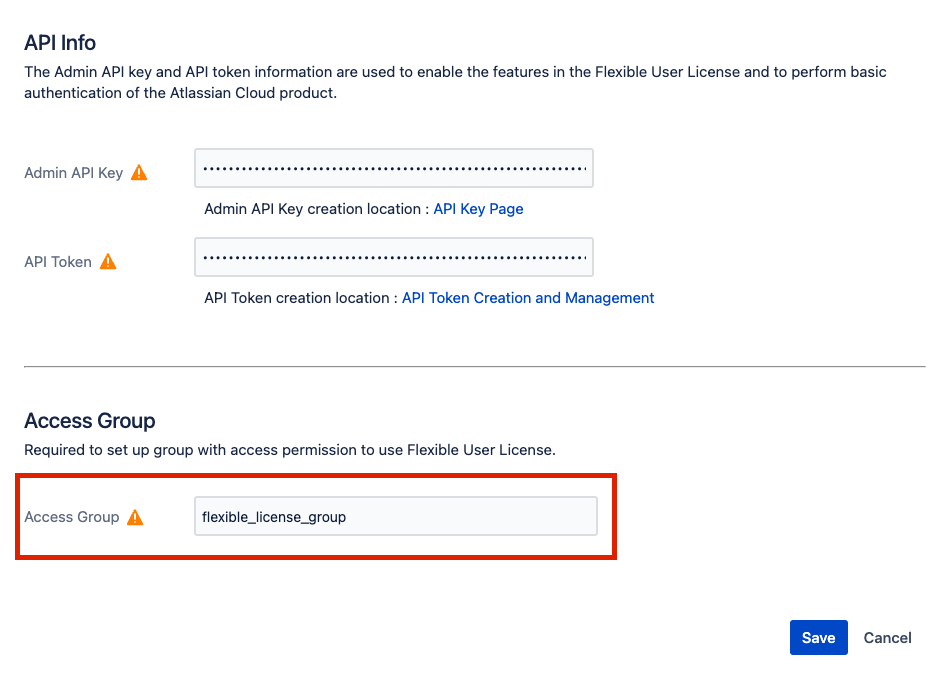
If you need help registering Admin API Key / API Token , please refer to the help link(see screen shot below) on the right.
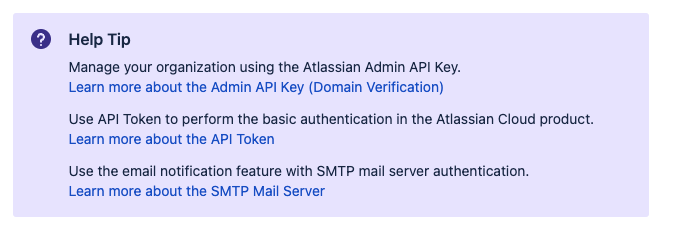
Copyright © 2020 Open Source Consulting, Inc. All Rights Reserved.