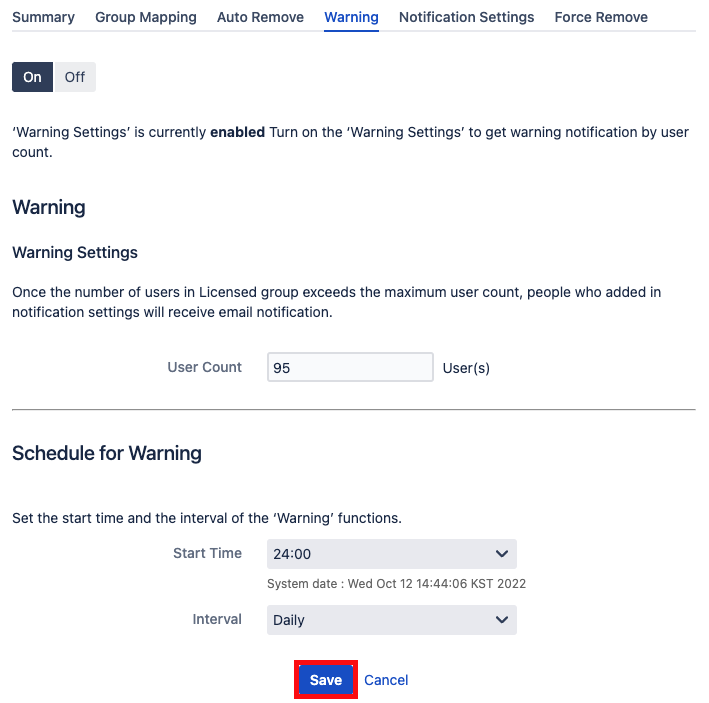Versions Compared
Key
- This line was added.
- This line was removed.
- Formatting was changed.
You can get email notification by changing in license group though [Warning], according to the configured schedule.
Warning consist of 'Warning settings' and 'Schedule for Warning'.
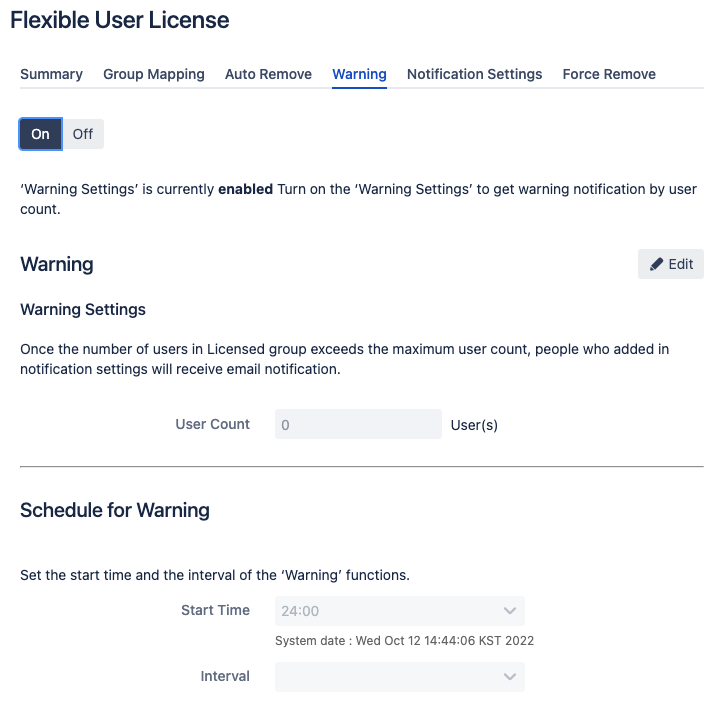
Contents
| Table of Contents |
|---|
g.1 Warning
‘Warning’ functions provided are as follows.
| Category | Description |
|---|---|
| Warning | Provide the function to send a email when user count in license group exceed defined number of user count. |
| Schedule for warning | Send notification email whenever the set schedule is activated. |
The Warning Settings are as follows.
1. First, click [On] button to activate the function.
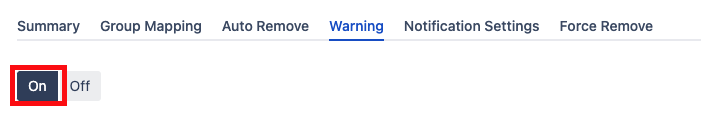
2. Click [Edit] button to set the 'Warning'.
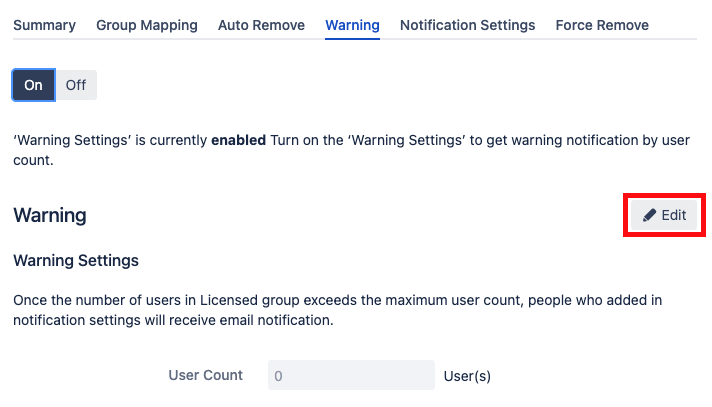
3. Enter the number you want in the ‘User Count’ field in ‘Warning Settings’.
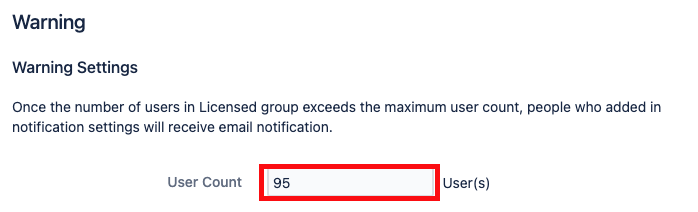
4. Set the values for ‘Start Time’ and ‘Interval’.
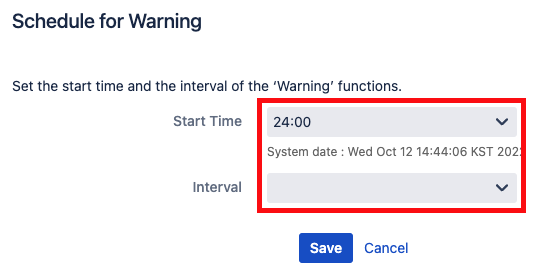
5. When all settings are completed, click the [Save] button.